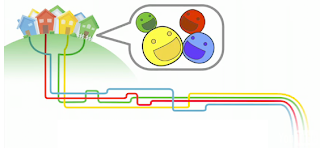|
| Hmmm...what should I cut out today? My social life? |
Yesterday I checked out a symposium held in San Francisco sponsored by Apple and presented by Keycode Media called The Future of NLEs. As much as we editors love to speculate about our profession you wonder why this this topic is not an ongoing series.
Needles to say the event was packed. The panel discussion was hosted by Keycode's post expert Michael Kammes and included key personnel from the Bay Area fixtures Beyond Pix Studios, Hoff Productions and a representative from Avid. But the most noteworthy panel member was Hollywood editor Steven Cohen. Through his blog Splice Now, his heavily lauded book Avid Agility and the work he's done for years at AFI and MPEG, Cohen has been at the forefront of post-production education. But before they could talk about the future of NLEs, they had to talk about the present.
It's not pretty.
With our rapidly expanding role in post-production coinciding with a rapid deflating of timelines, budgets and consequently - pay, many of us are at our wits end. It was reassuring, if not a little dispiriting to hear Steven talk about facing the same challenges even at the highest rung. He says they "just prepped a show and spent the better part of a month trying to figure out how we were going to cut it". He feels that more and more responsibility is falling on the editor and that "the job of an editor is to become more of a generalist". Tony Welch, the creative services director at Beyond Pix agreed and bemoaned the decline in broadcast standards. "Most clients don't know or don't care what we're shooting on or how we're delivering it".
But it wasn't all bleak.
Jim Duvardo, the chief engineer at Hoff Productions talked about their innovative solution for continual post education. He explained how they pair up experienced producers with inexperienced editors and vice-versa. This probably requires a lot of patience in the short run but will assuredly pay off in the long run.
Casey Richards, the Avid rep. acknowledged his company's past missteps and was respectful towards his rivals who many agree have made Avid better. He talked about the new version of Media Composer that was released this week and Avid's increasingly open platform.
So what were the big speculations for the future?
The usual. Editing from The Cloud. Improved stereoscopic (3D) editing. Heck, even holographic video was mentioned. In the end none of that really mattered. Most of the Q&A involved the countless present day workflow challenges. It all goes back to continually sharpening the sword. Steven's simple and concise explanation of the difference between long GOP vs I-frame was something I want to see more of - key concepts explained in an open forum. Knowing keyboard shortcuts may be essential but knowing the fundamentals is absolutely critical.
So what do you think is the future of NLEs?